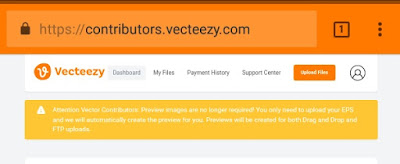Thursday, 26 August 2021
Friday, 6 August 2021
Sunday, 1 August 2021
Seamless Pattern Yang Diterima Oleh Shutterstock
Thursday, 22 July 2021
Inkscape 1.1: Booloen Operation Live Paths Effects (Non-Destructive)
This video will show you how to use Boolean Operation Live Path Effects in Inkscape.
This feature is non-destructive.
Wednesday, 14 July 2021
Apakah Inkscape Bisa Mengekspor ke File .AI?
Monday, 12 July 2021
Berapa Lama Microstock Mereview Desain?
Thursday, 8 July 2021
Cara Menambahkan Extension Layer Latar Belakang di Inkscape
Ingin membuat latar belakang pada halaman saat pertama kali membuka Inkscape. Apa mau yang seperti CorelDraw? Klik dua kali pada halaman lalu muncul latar belakang sesuai lembar kerja atau page atau artboard.
Wednesday, 7 July 2021
Rotating and Flipping Canvas in Inkscape 1.1
Hi, Inkscape beginners, I will show you how to rotating and flipping canvas in Inkscape
Please Subcribe this channel if you want see more tutorial.
Having fun with Inkscape and draw freely!
__________________
Video ini untuk kalian yang mengalami masalah ketika kanvas tiba-tiba berputar atau menekan tombol Ctrl + Shift sambil menggerakkan mouse tengah.
Ada beberapa solusi yang ditampilkan di video.
Jika suka dan membantu serta ingin lebih banyak tutorial tentang Inkscape, silahkan subcribe channel ini.
Terima kasih dan selamat berkreasi dengan Inkscape!
Thursday, 1 July 2021
Docking Dialog Panels in Inkscape 1.1
Hi, there!
This video I will show you how to set up panel dialogs in Inkscape 1.1
Having fun with Inkscape and draw freely!
__________________
Video tentang cara mengatur panel dalam bentuk docking.
Jika suka dan ingin lebih banyak tutorial tentang Inkscape atau inspirasi desain untuk microstock, silahkan subcribe channel ini.
Terima kasih dan selamat berkreasi dengan Inkscape!
Wednesday, 23 June 2021
4 Cara Menonaktifkan Rotasi Kanvas di Inkscape
Selagi bekerja dengan Inkscape tiba-tiba kanvas berputar atau sering menekan tombol Ctrl + Shift sambil menggerakkan mouse tengah untuk memperbesar objek? Tentu hal ini sangat mengganggu.
Adakah di antara kalian pernah mengalami masalah yang serupa?
Sunday, 20 June 2021
Inkscape Tutorial: Abstract Waves Background
This video will show you how to create an abstract waves background using Interpolate Sub-Paths. It can be used for poster, brochure background, or vector on your site stock.
Thursday, 3 June 2021
Perbedaan Program Pro dengan Free di Situs Stok Vecteezy
Saturday, 29 May 2021
How to Make Kaleidoscope Template in Inkscape
You will learn how to create Kaleidoscope template using Inkscape.
Please Subcribe this channel if you want see more tutorial. Having fun with Inkscape and draw freely! __________________ Video ini akan mengajarkan kepada kalian bagaimana cara membuat template kaleidoskop. Setelah mengikuti langkah demi langkah saya yakin kalian bisa membuat template kaleidoskop sendiri. Jika suka dan ingin lebih banyak tutorial tentang Inkscape, silahkan subcribe channel ini. Terima kasih dan selamat berkreasi dengan Inkscape!
Wednesday, 19 May 2021
Inkscape Tutorial: Assorted Circle Shapes
Hi, there!
This video I will show you how to create assorted circle shapes in Inkscape.Monday, 10 May 2021
Inkscape Tutorial: Ornament Frame
Dear Inkscapers!
In this Inkscape tutorial, you will learn how to make ornament frame for your next project.
If you like this tutorial, subcribe my channel to get updates tutorial.
Friday, 30 April 2021
Linear Arabic Tiles Pattern in Inkscape
Hi, there!
This video I will show you how to create linear Arabic tiles pattern in Inkscape. Its can be used for your greeting card background. Don't forget convert Path to Object.Thursday, 15 April 2021
How to Create Arabic Tile Pattern in Inkscape
Hi, there!
This video I will show you how to create Arabic tile pattern. Its can be used for your greeting card background.Friday, 26 March 2021
Floral Divider in Inkscape
Hi, there!
This video I will show you how to create floral divider. Its can be used for your next project, craft, ebook, or adding then into your logo. Beside this, you will learn how to draw a leaves shape.Saturday, 13 March 2021
Inkscape Tutorial: Paper Cut Background
Hi, Inkscape beginners, I will show you how to create a paper cut out for background design.
You will learn how to use Interpolate feature.Saturday, 6 March 2021
Inkscape Tips and Tricks #1: Transformation Handle
Hi, Inkscape beginners, I will show you how to rezising an object in Inkscape
You will learn how to use Transformation Handle.Tuesday, 2 March 2021
How to Make Flower Pattern in Inkscape
This video will show you how to make flower pattern in Inkscape.
You will be learn how to use Tiled Clones feature.Thursday, 7 January 2021
Persyaratan File Vektor Microstock Vecteezy yang Baru
Hari ini iseng-iseng buka akun microstock di Vecteezy dan di kolom Dashboard, saya melihat tanda peringatan.
Pikiran negatif mulai muncul, ada apa lagi dengan akun microstock-ku yang ini. Ada kesalahan apa padahal belum ada submit stok vektor beberapa hari yang lalu.
Ternyata, Vecteezy di awal bulan Januari tahun baru 2021 memberikan kabar gembira. Tampaknya Vecteezy terus melakukan pembaruan dalam hal teknis dan memberikan hadiah buat kontributornya di tahun baru ini.
Sekarang, kontributor microstock boleh mengunggah file vektor hanya dengan file .eps. Yang sebelumnya persyaratan wajib mengirim file .eps dan .jpg yang terkompresi di dalam file zip.
Untuk melihat persyaratan, kalian bisa menemukannya ketika mengklik pada tombol Upload File.
Bisa dilihat pada screenshot berikut.
Vector Requirements:
~ File EPS 10
~ Ukuran gambar minumum 4 MB (megapixels) atau 2000 pixel x 2000 pixel
~ Ukuran file maksimal 50 MB (megabytes) / dalam hal ini data maks. 50 MB
Wah, dalam hati sangat gembira, secara teknis pengiriman file mirip Shutterstock yaitu kita cukup mengirim file .eps yang secara otomatis akan tampil di portofolio. Yang sebelumnya kita mesti menyertakan file .jpg untuk tampilan stok (preview image) di portofolio jadi sekarang kita tak perlu repot mengirim file jpg.
Tentu ini sangat memudahkan bagi kalian yang mengunggah file satu per satu.
Ok, segitu saja informasi yang bisa saya berikan.
Sampai jumpa di postingan seputar microstock yang akan saya update di blog jika ada hal atau perkembangan yang baru.
Terima kasih sudah mampir.
Artikel terkait:
Perbedaan Program Pro dengan Free di situs stok Vecteezy
Berapa Lama Microstock Mereview Desain?